As we’re nearing the end of Cybersecurity Awareness Month, I wanted to share some quick tips on creating secure passwords. I know, I know—we already have too much to remember, and 25 different passwords are not something you want to add to that list. So hear me out for some extra tips on what to do about that!
What NOT to do:
- Don’t use the same password across all sites. You’ve probably heard it before, but if it gets cracked or stolen, it becomes that much easier for you to have bank, work or other accounts broken into.
- Don’t include something in your password that a loved one could guess about you—e.g. pet's name, birthday, favorite sports team, etc. It’s easy to find this information about people these days, so assume that if a relative could know this about you, a hacker could find out too.
- Don’t just add a number or symbol to the beginning or end of a weak password (e.g. “Fall23!”). Many password cracking tools already know about this and will use this against you.
What you SHOULD do:
- Use long phrases or words you couldn’t find in a dictionary. For instance, open a favorite book and pick a random (not famous) line to use as your password base.
- Use a trusted password manager where you only need to remember one “master password”. 1Password and LastPass are popular options.
- Free browser password managers like the Google Chrome Password Manager are also good options. Keep in mind, your master password in this case is very important (losing it could lose all your passwords), and Multi-Factor Authentication would be ideal for additional security here.
(Note: If you use a Password Manager, try to disable the clipboard-history feature on your computer. There’s a cyber attack called Pastejacking that can access whatever you recently copied to your clipboard).
Did I miss any? Comment below with your favorite password strategies!


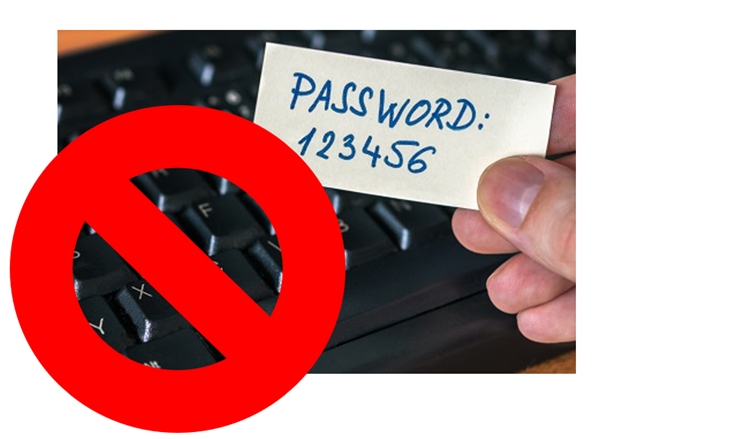
Great tips! I'm so glad you wrote about this. I'm horrified at the passwords I've seen friends AND organizations I've worked for use. One time, I had to reach out to a former employer because they managed to take a candid photo that included a post-it of a password in the frame! 🤦♂️ It was just stuck to their monitor.
I started using a password manager more intentionally when I worked at my first tech job and after I left, I created my own personal account. It's been a game changer and works on all of my devices.
Before I worked at the tech job, I started using LastPass to try it out. Unfortunately, they've had several security breaches and I finally switched over to 1Password. I've been telling all of my friends to leave LastPass and switch to 1Password. Luckily, they make it easy because you can export/import everything.